![]()
1.Description:
XY-SEP4 is a DC adjustable constant voltage constant current automatic buck-boost power supply module with LCD display.HD display input voltage and output voltage, current, power, display status, capacity, energy and time.Adjustable stable output voltage and current.Set output current to meet the demand.It can be used as ordinary buck power supply module, charger and LED constant current driver.Simple and efficient, practical.
It supports solar charging and can be connected to solar cells.
2.Features:
1>.High quality heat sink
2>.Simple operation
3>.Support power saving mode
4>.Multi-parameter display
5>.Support anti-reverse protection
6>.Support anti-backflow protection
7>.Support output short circuit protection
8>.Support over-voltage protection
9>.Support over-current protection
10>.Support over power protection
11>.Support over temperature protection
12>.Support solar charging function
13>.Support constant voltage constant current output
14>.Support Automatic buck/boost voltage.
15>.Support enabled/disabled output.
16>.LCD screen HD display
17>.Support display input voltage
18>.Support display output voltage, current, power
19>.Support working status indicator
20>.Multiple parameters are displayed simultaneous
3.Parameters:
1>.Product Name:XY-SEP4 Step Down/Up Power Supply Module
2>.Product Number:XY-SEP4
3>.Working Voltage:DC 5V-30V
4>.Output Voltage:DC 0.5V-30V
5>.Output Power:35W
6>.Voltage Display Precision:1%
7>.Voltage Display Resolution:0.01V
8>.Current Display Precision:1.5%
9>.Voltage Display Resolution:0.001A
10>.Conversion efficiency:About 88%
11>.Anti-reverse Protection:Yes
12>.Anti-backflow Protection:Yes
13>.Short Circuit Protection:Yes
14>.Work frequency:180KHz
15>.Over-temperature Protection:100℃
16>.Working Temperature range:-20℃~100℃
17>.Working Humidity range:0%-95%RH
18>.Size:79*43*38mm
4.Button/Potentiometer Introduction:
1>.Long press means need keep press for more than 6second.
2>.ON/OFF:Short Press is used to enabled/disabled output.Long press is used to set default enabled/disabled output when power-ON at normal display mode.Long press is used to clear value when display capacity, energy and time.
3>.SET:Short Press to switch select parameters at parameter set mode or select calibration parameter at calibration mode.Long press is used to enter into parameter set mode or quit parameter set mode and calibration mode.
4>.UP:Short press is used to switch display input voltage or output voltage at normal display mode and increase parameter at set mode.Long press is used to enter into calibration mode.
5>.DOWN:Short press is used to switch display output current,output power, capacity, energy and time.
6>.CV Potentiometer:Adjust output voltage.Increase the output voltage when rotating clockwise.
7>.CC Potentiometer:Adjust output current.Increase the output current when rotating clockwise.
5.Normal Display Mode:
1>.Default normal display.
2>.Short press button ‘ON/OFF’ to enabled/disabled output.
3>.Long press button ‘ON/OFF’ to set default enabled/disabled output when power-ON.
4>.Long press button ‘ON/OFF’ to clear value when display capacity, energy and time.
5>.Long press button ‘SET’ enter into parameter set mode.
6>.Short press button ‘UP’ to switch display input voltage or output voltage.
7>.Long press button ‘UP’ enter into calibration mode.
8>.Short press button ‘DOWN’ to switch display output current,output power, capacity, energy and time.
6.Parameter Set Mode:
1>.Long press button ‘SET’ enter into parameter set mode at normal display mode.
2>.Short press button ‘SET’ to switch select parameters: LVP, OVP, OCP, OPP, OAH, OPH, OHP, DAT.
3>.Short press button ‘UP’ to increase parameter value in minimum unit.
4>.Long press button ‘UP’ to increase parameter value continuously.
5>.Short press button ‘DOWN’ to decrease parameter value in minimum unit.
6>.Long press button ‘DOWN’ to decrease parameter value continuously.
7>.Short press button ‘ON/OFF’ to enabled/disabled OAH/OPH/OHP function.LCD will display ‘----’ if disabled OAH/OPH/OHP function.
8>.Long press button ‘ON/OFF’ to set statistical range value when select OAH or OPH.The range of OAH is 9.999Ah/99.99Ah/999.9Ah/9999Ah.The range of OPH is 9.999Wh/99.99Wh/999.9Wh/9999Wh.
9>.Long press button ‘SET’ to save and quit parameter set mode to normal display mode.
7.Calibration Mode:
1>.XY-SEP4 supports calibration display input voltage,output voltage and output current.
2>.Long press button ‘UP’ to enter into calibration mode.
3>.Short press button ‘SET’ to switch select parameters.
4>.Short press button ‘UP’ to increase parameter value in minimum unit.It does not support continuous calibration values.
5>.Short press button ‘DOWN’ to decrease parameter value in minimum unit.It does not support continuous calibration values.
6>.Long press button ‘SET’ to save and quit parameter set mode to normal display mode.
8.Auxiliary Function:
1>.Statistics Capacity, Energy and work time:The statistics are started when the current is not 0A, and the statistics are stopped when the current is 0A at next time.
2>.Set Maximum Output Capacity OAH:XY-SEP4 disabled output and LCD flashing display OAH when Statistics Capacity Value is more than set maximum value OAH if enabled OAH function.Automatically clear capacity statistics after the alarm is cleared.XY-SEP4 will automatically count whether or not OAH is enabled.But output will not disabled output if disabled OAH function.
3>.Set Maximum Output Energy OPH:XY-SEP4 disabled output and LCD flashing display OPH when Statistics Energy Value is more than set maximum value OPH if enabled OPH function.Automatically clear energy statistics after the alarm is cleared.XY-SEP4 will automatically count whether or not OPH is enabled.But output will not disabled output if disabled OPH function.
4>.Set Maximum Running Time OHP:XY-SEP4 disabled output and LCD flashing display OHP when Statistics Work Time is more than set maximum value OHP if enabled OHP function.Automatically clear work time statistics after the alarm is cleared.XY-SEP4 will automatically count whether or not OHP is enabled.But output will not disabled output if disabled OHP function.It is countdown mode if enabled OHP.
5>.Data group function:
5.1>.DAT0:Only flashing and display the capacity value and work time of the previous stage, and not adding to the next stage.
5.2>.DAT1:Flashing and display the capacity value and work time of the previous stage, and automatically added to the next stage.
6>.CC and CV display:LCD will display CC in the upper right corner if output current reaches the set current value.Otherwise display CV.
9.Protection mechanism:
1>.XY-SEP4 supports reverse protection at input terminal.
2>.XY-SEP4 supports reverse protection at output terminal.
3>.OVP over voltage protection.The default protection value is 31V.But user can modify the values as required.Screen will display OVP and flashing after start over voltage protection.
4>.OCP over current protection.The default protection value is 4.10A.But user can modify the values as required.Screen will display OCP and flashing after start over current protection.
5>.OPP over power protection.The default protection value is 35W.But user can modify the values as required.Screen will display OPP and flashing after start over power protection.
6>.OTP over temperature protection.The default protection value is 100℃.It can not be modified!Screen will display OTP and flashing after start over temperature protection.
7>.LVP under voltage protection.The default protection value is 4.7V.But user can modify the values as required.Screen will display LVP and flashing after start under voltage protection.In the battery discharge test, setting the appropriate LVP can effectively prevent the battery from being over-discharged, so as not to damage the battery.
10.Using Steps:
1>.As a ordinary step down power module:
1.1>.Connect right input voltage at input terminal;
1.2>.Adjust CV constant voltage potentiometer to set output voltage according to require.
1.3>.Rotate CC potentiometer counterclockwise more than 10 turns at first.
1.4>.Short circuit between OUT+ and OUT-(Connect both by wire).Or test Output short circuit current by multimeter at 10A or 20A(Connect two Test Probes to output terminal on module).
1.5>.Rotate CC constant current potentiometer clockwise to set output current according to require over-current protection value.
1.6>.Test and using(E.g:Module’s maximum output current is 2A if display 2A on multimeter.LCD will display symbol CC if output reach to 2A.Otherwise display CV.)
1.7>.The output voltage will decrease due to the current sampling resistor at the output. The higher the current, the more the voltage is reduced.
2>.As a charger:
2.1>.Tops:Power module can not be used as charger module if it does not support constant current function.The voltage difference between the battery with insufficient voltage and the charger is very large.Causes excessive charging current even damage the battery.So it need keep charging in constant current mode to reaching a certain level.Then automatically switch back to constant voltage charging.
2.2>.Make sure floating charge voltage and charge current for battery.If the lithium battery’s parameter is 3.7V/2200mAh, then the float charge voltage is 4.2V, and the maximum charging current is 1C, which is 2200mA.
2.3>.Connect right input voltage at input terminal.(Note:Please don’t connect load during set parameter).
2.4>.Test output voltage by multimeter and adjust CV potentiometer to make sure output voltage reach to require floating charge voltage.(If charge a 3.7V lithium battery, adjust the output voltage to 4.2V)
2.5>.Rotate CC potentiometer counterclockwise more than 10 turns at first.
2.6>.Short circuit between OUT+ and OUT-(Connect both by wire).Or test Output short circuit current by multimeter at 10A or 20A(Connect two Test Probes to output terminal on module)
2.7>.Rotate CC constant current potentiometer clockwise to set output current according to require charge current value.
2.8>.Connect battery at output terminal and start to charging.
3>.As a high power LED constant current driver:
3.1>.Make sure LED working current and maximum working voltage.
3.2>.Connect right input voltage at input terminal.(Note:Please don’t connect load during set parameter).
3.3>.Test output voltage by multimeter at output terminal and adjust CV potentiometer to set output voltage to LED’s maximum working voltage.
3.4>.Rotate CC potentiometer counterclockwise more than 10 turns.
3.5>.Short circuit between OUT+ and OUT-(Connect both by wire).Or test Output short circuit current by multimeter at 10A or 20A(Connect two Test Probes to output terminal on module)
3.6>.Rotate CC constant current potentiometer clockwise to set output current according to require LED working current.
3.7>.Connect LED and test.
11.Note:
1>.Input undervoltage protection voltage is 4.7V.Module need re-power if input less than 4.7V.
2>.Please rotate the CV potentiometer counterclockwise more than 15 turns if there is no output voltage.
3>.It is a DC power module,So it can not connect to AC power.
4>.Please connect input before connect battery when use as charge and make sure output voltage is higher than battery voltage.
5>.’VIN-’ and ‘OUT-’ can not be connect together,otherwise module can not support constant current output.
6>.Please make sure input power is more than load power.
7>.Please step down output power if module is hot.
5>.Please read use manual and description before use.
12.Application:
1>.Ordinary power supply;
2>.Battery charger;
3>.LED drive power;
4>.Instrument voltage display;
5>.Test meter;
6>.Circuit test;
7>.Power conversion.
13.Package:
1>.1pc XY-SEP4 Step Down/Up Power Supply Module

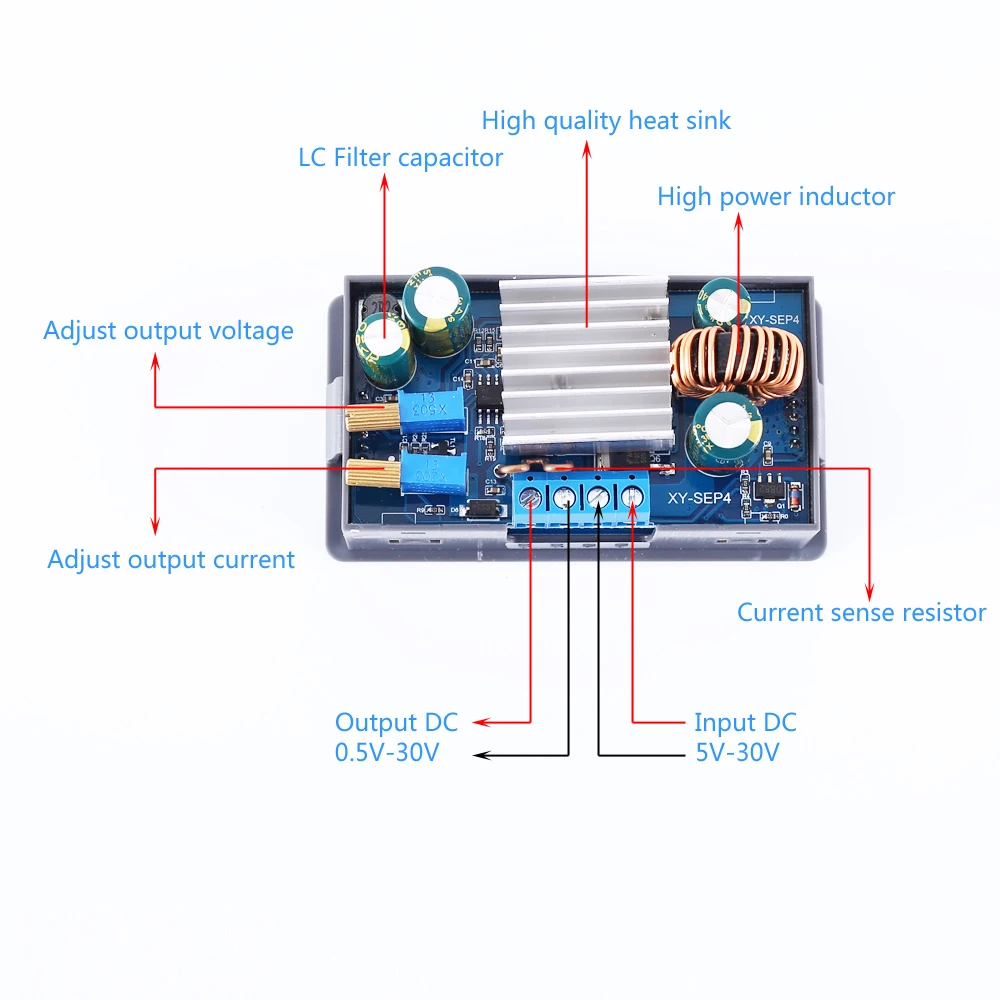
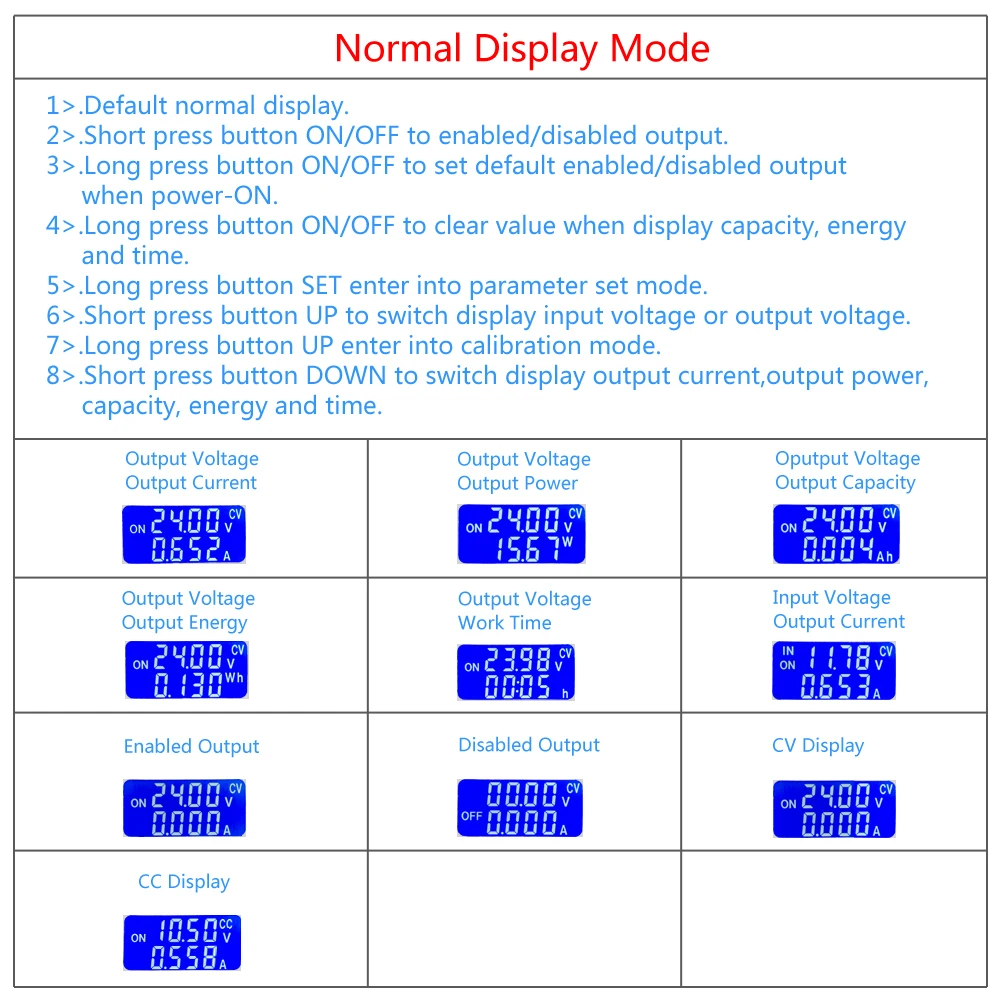
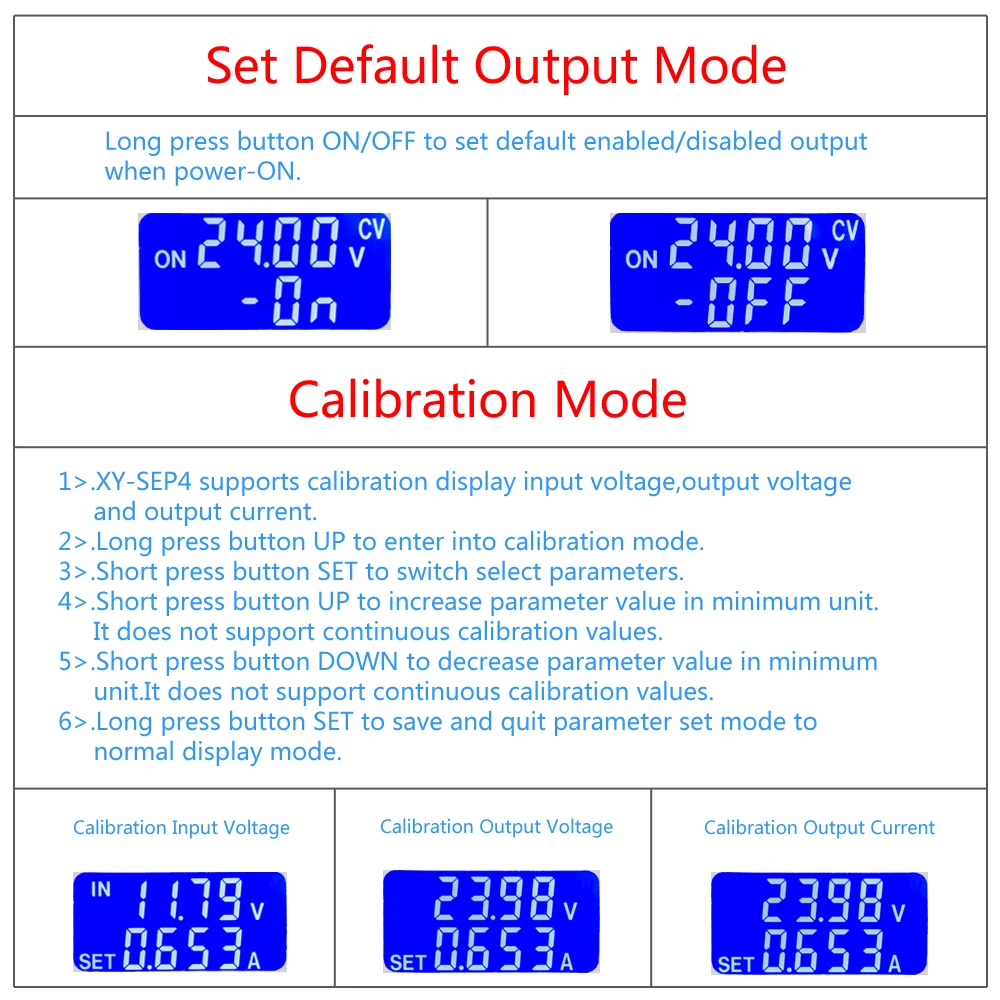
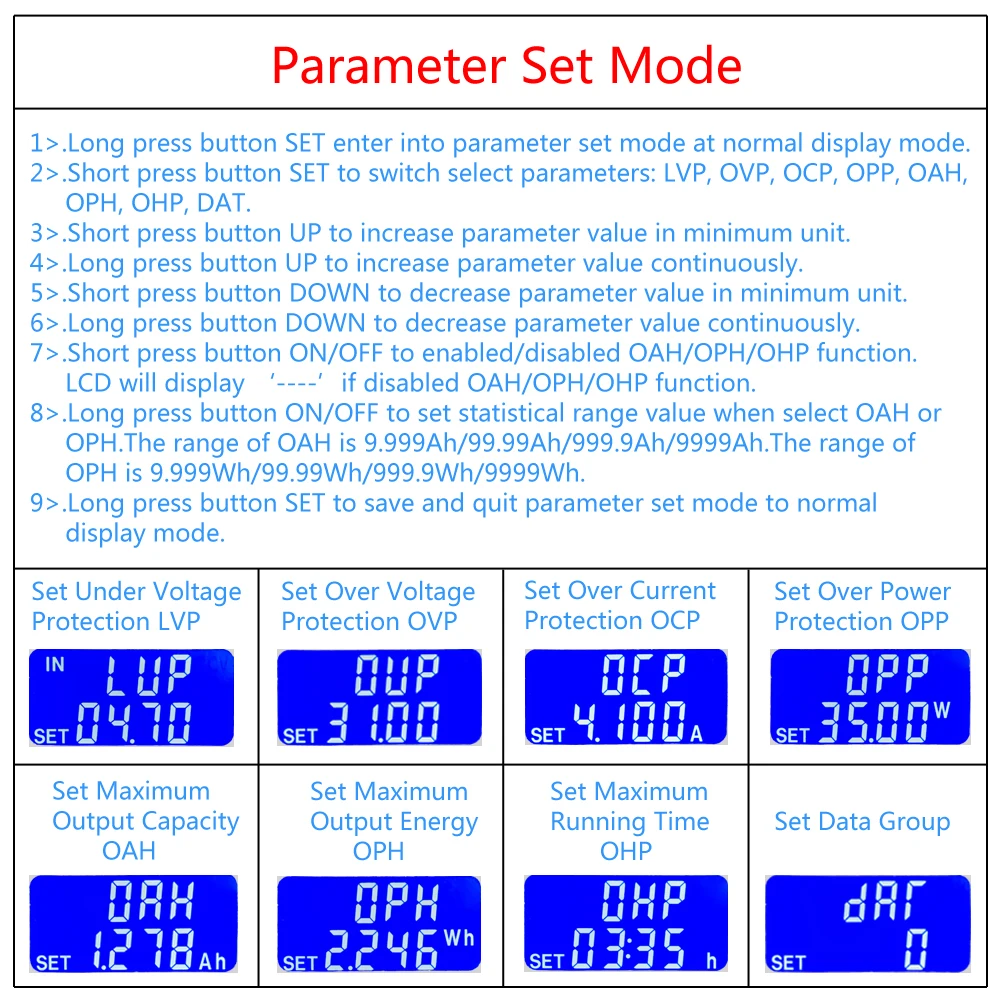
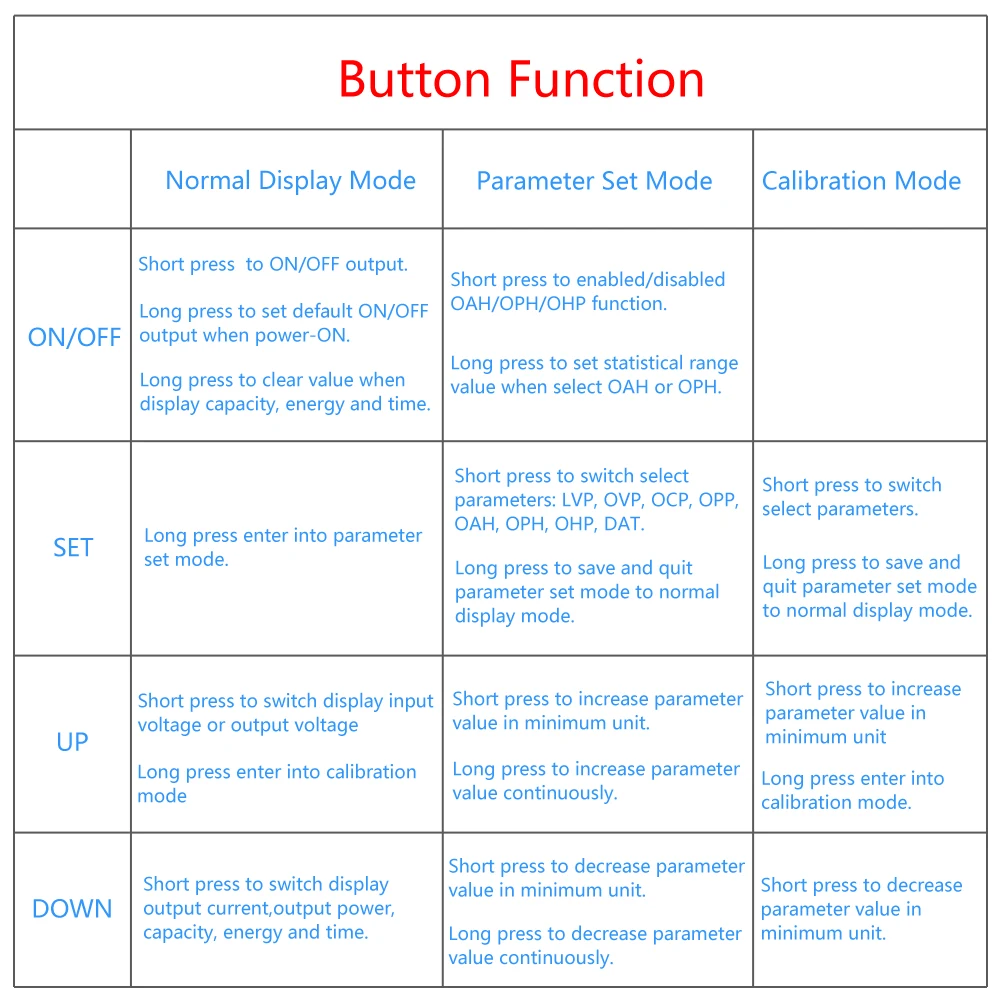


![]()


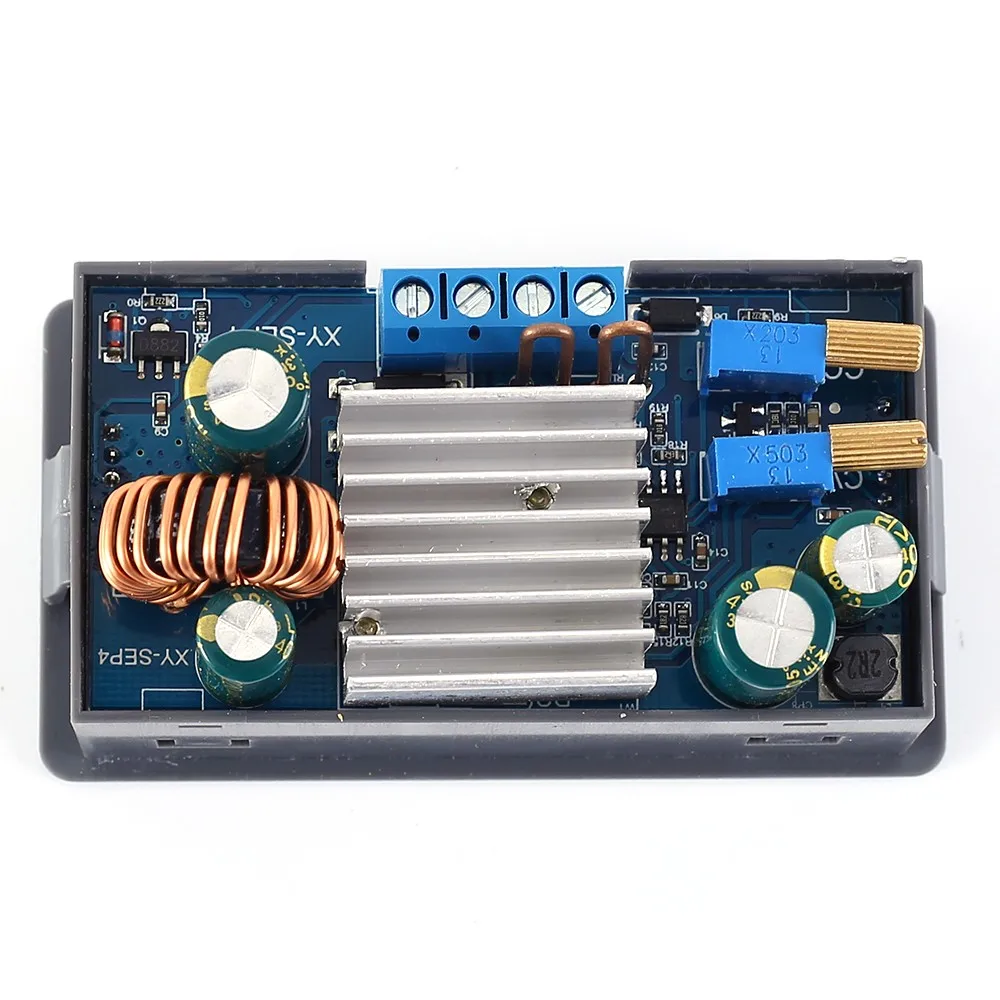


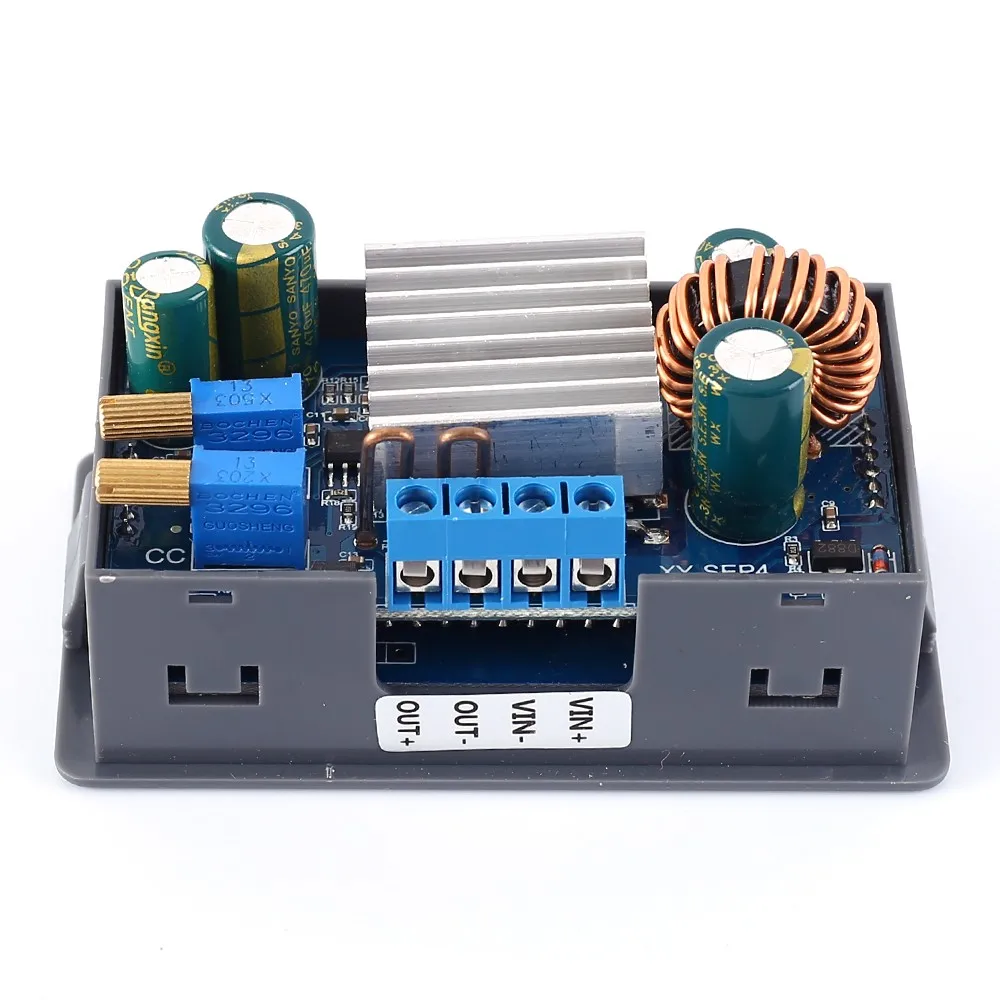


Experience the convenience of swift order fulfillment with our top-notch Shipping services.

























