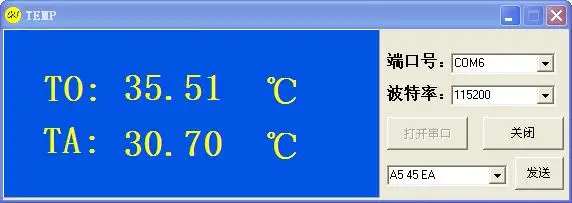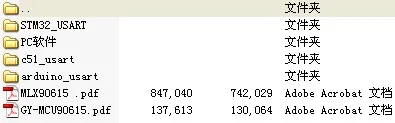Description
Power supply: 3-5v
Current: 5ma
Baud rate: 9600 or 115200
Default Auto Output Frequency: 14HZ
Measuring range:
Size: 21.5 long * 23 wide * 6.3 high
-------------------------------------------------- ---------------------
letter of agreement
Serial send command byte:
(1), Serial communication parameters (default baud rate value9600 bps, Can be set by software)
The following are the same as the "Baud rate:9600 bpsCheck Digit:N.Data bits:8Stop bit1
Baud rate:115200 bpsCheck Digit:N.Data bits:8Stop bit1
(2), Module input commands,Sent by an external controllerGY-MCU90614Module (hexadecimal)
The following are the same as the "1, Frame head:0xa5
Instruction format: header+instruction+Checksum(8bit)(Such as automatically reading the temperature command= 0xA5 + 0x45 + 0xEA)
2, Command command:
Continuous output command:
0xA5 + 0x45 + 0xEA ----------------The temperature data (the module returns the data type as0x45)
Query output command:
0xA5 + 0x15 + 0xBA ---------------The temperature data (the module returns the data type as0x45)
Configuration instructions:(Power-down restart after the entry into force)
Baud rate configuration:
0xA5 + 0xAE + 0x53 --------------- 9600(default)
0xA5 + 0xAF + 0x54 --------------- 115200
Power is automatically sent to the temperature data configuration:
0xA5 + 0x51 + 0xF6 ---------------Power output automatically after power data(default)
0xA5 + 0x52 + 0xF7 ---------------The temperature data is not automatically output after power-up
letter of agreement
Serial reception:
(1), Serial communication parameters (default baud rate value9600 bps, Can be set by software)
The following are the same as the "Baud rate:9600 bpsCheck Digit:N.Data bits:8Stop bit1
Baud rate:115200 bpsCheck Digit:N.Data bits:8Stop bit1
(2), The module output format, each frame contains9Bytes (hexadecimal):
.Byte0: 0x5AFrame header
.Byte1: 0x5AFrame header
.Byte2: 0X45This frame data type0X45: Temperature data)
.Byte3: 0x04The amount of data (below4Data2As an example)
.Byte4: 0x00 ~ 0xFFdata1high8Bit
.Byte5: 0x00 ~ 0xFFdata1low8Bit
.Byte6: 0x00 ~ 0xFFdata2high8Bit
.Byte7: 0x00 ~ 0xFFdata2low8Bit
.Byte8: 0x00 ~ 0xFFChecksum (previous data accumulated and only low)8Bit) The following are the same as the "
(3), Data calculation method
Temperature calculation method :
temperature=high8Bit< |="" 8="" 8="">low8Bit (the result is the actual angle multiplied by100)
Example: sendinstruction:A5 45 EA, receivedOne frame of data:
<5a -="" -="" -="" -="" -="" -="" -="" -="" 04="" 0c="" 0d="" 19="" 45="" 5a="" 78="" a7="">
SaidTO(Signed16bit, Indicating the target temperature):TO = 0x0C78 / 100 = 31.92°
SaidTA(Signed16bit, Indicating ambient temperature):TO = 0x0D19 / 100 = 33.53°
Instructions
The module for the serial output data, the user through the serial port connection, send output instructions, such as0xA5 + 0x45 + 0xEATo the module, the module will continuously output the temperature data; if you want to send through the query output0xA5 + 0x15 + 0xBATo the module, each time the module is sent, the module will return a temperature data, the query frequency should be lower than10hz, If higher than10hzPlease use continuous output mode, that is, send0xA5 + 0x45 + 0xEAinstruction;